vineri, 22 mai 2015
joi, 21 mai 2015
miercuri, 20 mai 2015
marți, 19 mai 2015
luni, 18 mai 2015
duminică, 17 mai 2015
luni, 26 ianuarie 2015
Ad Networks to Use With Google AdSense
For many websites that are monetized at least partially via display
advertising, Google’s AdSense is often the primary solution used.
AdSense is so popular because it’s generally the best option out there
for bloggers and publishers; it offers the deepest roster of
advertisers, first-class technology, and usually RPMs that beat any
other network. If AdSense has a meaningful drawback, it’s that it can be
limited in certain aspects. From the types of ad units offered to the
number of ads that can be used on any one page, many users will wish
that there was more they could do with AdSense.
A number of sites have written lengthy reviews about ad networks that can be used in place of AdSense, summaries that are useful primarily for those who have been banned from the program or who (often mistakenly) think they can do better with an alternative. But the better way to think of the other ad networks out there is as a complement to AdSense, capable of functioning in conjunction in order to maximize earnings from a variety of different ad implementations. Contrary to what many believe, ad networks are not mutually exclusive; it’s very possible that the optimal layout for monetizing your existing traffic involves a combination of different networks.
How to Use With AdSense: Media.net can be a great option when you have a site that can accommodate more standard ad units than AdSense will allow. For example, a site with two 728×90 leaderboards and two 300×250 rectangles could use AdSense to fill three of the placements and Media.net to fill out the remaining one (or, ideally, experiment to find the best mix between the two networks).
2. Infolinks
What It Is: Infolinks is a provider of so called “smart ads,” with their most common solution involving the display of ads when users hover their mouse over linked content. Infolinks also offers “skinned” ads that fit in the empty space to the right and left of a site’s content, as well as text links that can be inserted within content.
How to Use With AdSense: Many sites utilize Infolinks (or competing offerings) right along AdSense. Whereas AdSense monetizes the real estate on your site specifically dedicated to display advertising, Infolinks is designed to make money by transforming the text on your site into ad units.
Outbrain ads are generally pretty far down on the page, and as such won’t earn nearly as much as traditional ad units placed above the fold. But they can be an effective way to generate incremental ad revenue from visitors who would otherwise leave the site once they’ve finished consuming a piece of content.
Taboola offers a similar service for publishers willing to include links to external content on their sites.
 What It Is: Undertone
specializes in “high impact” ad units, which typically means the ad
units that disrupt the user experience in order to get messaging in
front of them. These can include so called “pop-up” ads that appear over
the site’s natural content. While most visitors to a site may view them
as annoying advertisements, the fact is that they’re very effective at
drawing attention to the ad’s content. And that means that advertisers
are willing to pay premium CPMs to get to these ad placements on highly
targeted sites.
What It Is: Undertone
specializes in “high impact” ad units, which typically means the ad
units that disrupt the user experience in order to get messaging in
front of them. These can include so called “pop-up” ads that appear over
the site’s natural content. While most visitors to a site may view them
as annoying advertisements, the fact is that they’re very effective at
drawing attention to the ad’s content. And that means that advertisers
are willing to pay premium CPMs to get to these ad placements on highly
targeted sites.
How to Use With AdSense: Undertone offers an ad implementation not available in AdSense, so it’s easy enough to use this network with AdSense. Think of Undertone as an exclusive provider of pop-up ads; it can be a nice supplement to the more traditional ads that are served once the pop-up is closed out.
It’s important to avoid overusing these ad units; while the money they generate can be very attractive, there is definitely a trade-off in the user experience. (In other words, visitors to your site won’t like them, and it may deter them from engaging with your content.)
Here are the examples that Google shows in its AdSense manual:
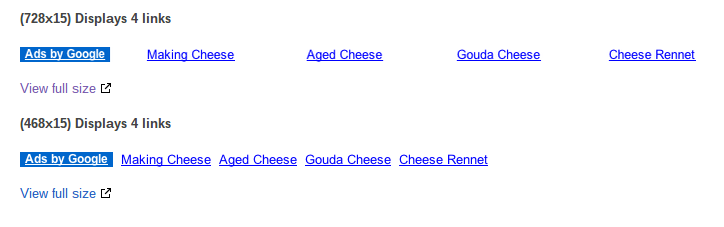
Google also offers a custom search engine product that can be used to help visitors search for specific content on your site. In addition to pages from your site, the results will feature text ads. Any revenue generated from those ads–which often have a very high click rate–are split between Google and the publisher site.
How to Use With AdSense: Text links and custom search boxes are designed specifically for use alongside traditional AdSense units. Because link units are text-only implementations, it makes sense to use those in text-heavy sections of your site. Search boxes can appear just about anywhere on the site; often they’re positioned in the top right of a page where visitors are conditioned to look for the search functionality.
A number of sites have written lengthy reviews about ad networks that can be used in place of AdSense, summaries that are useful primarily for those who have been banned from the program or who (often mistakenly) think they can do better with an alternative. But the better way to think of the other ad networks out there is as a complement to AdSense, capable of functioning in conjunction in order to maximize earnings from a variety of different ad implementations. Contrary to what many believe, ad networks are not mutually exclusive; it’s very possible that the optimal layout for monetizing your existing traffic involves a combination of different networks.
1. Yahoo! / Bing Contextual Ad Network
What It Is: Media.net is a contextual ad network run by a partnership between Yahoo! and Bing, two of Google’s biggest competitors. It functions in generally the same way as AdSense, and offers many of the same options. This ad network provides standard ad sizes (e.g., 728×90, 300×250, etc.) as well as contextual link units that direct to “landing pages” of targeted ads.How to Use With AdSense: Media.net can be a great option when you have a site that can accommodate more standard ad units than AdSense will allow. For example, a site with two 728×90 leaderboards and two 300×250 rectangles could use AdSense to fill three of the placements and Media.net to fill out the remaining one (or, ideally, experiment to find the best mix between the two networks).
2. Infolinks
What It Is: Infolinks is a provider of so called “smart ads,” with their most common solution involving the display of ads when users hover their mouse over linked content. Infolinks also offers “skinned” ads that fit in the empty space to the right and left of a site’s content, as well as text links that can be inserted within content.
How to Use With AdSense: Many sites utilize Infolinks (or competing offerings) right along AdSense. Whereas AdSense monetizes the real estate on your site specifically dedicated to display advertising, Infolinks is designed to make money by transforming the text on your site into ad units.
3. Outbrain
What It Is: Outbrain is an ad network that generally has publishers on both sides of the payment equation. They’re responsible for many of the “sponsored content” sections around the web, in which publishers pay to have links to their content featured on other sites. When these links are clicked, the referring site earns some revenue while the destination site gets a new visitor.Outbrain ads are generally pretty far down on the page, and as such won’t earn nearly as much as traditional ad units placed above the fold. But they can be an effective way to generate incremental ad revenue from visitors who would otherwise leave the site once they’ve finished consuming a piece of content.
Taboola offers a similar service for publishers willing to include links to external content on their sites.
4. Undertone
How to Use With AdSense: Undertone offers an ad implementation not available in AdSense, so it’s easy enough to use this network with AdSense. Think of Undertone as an exclusive provider of pop-up ads; it can be a nice supplement to the more traditional ads that are served once the pop-up is closed out.
It’s important to avoid overusing these ad units; while the money they generate can be very attractive, there is definitely a trade-off in the user experience. (In other words, visitors to your site won’t like them, and it may deter them from engaging with your content.)
5. Google AdSense
What It Is: Most sites that rely primarily on AdSense to monetize display ad inventory only use a portion of the opportunities that are available to them. In addition to the three banner ads per page–such as leaderbaoards and rectangles–AdSense allows sites to include up to three link units per page. These link units, which consist of a set of linked keywords that direct to a landing page with targeted ads, take up very little space but can become a meaningful revenue source if implemented properly.Here are the examples that Google shows in its AdSense manual:
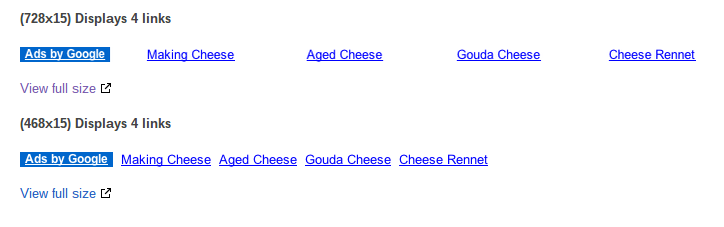
Google also offers a custom search engine product that can be used to help visitors search for specific content on your site. In addition to pages from your site, the results will feature text ads. Any revenue generated from those ads–which often have a very high click rate–are split between Google and the publisher site.
How to Use With AdSense: Text links and custom search boxes are designed specifically for use alongside traditional AdSense units. Because link units are text-only implementations, it makes sense to use those in text-heavy sections of your site. Search boxes can appear just about anywhere on the site; often they’re positioned in the top right of a page where visitors are conditioned to look for the search functionality.
Bottom Line
If you’re monetizing a site primarily via display advertising, odds are you have a lot more tools at your disposal than you may realize. While many focus their attention on pitting ad networks against one another to find the highest earner, time may be better spent figuring out how to get multiple networks to work best together. Using AdSense doesn’t preclude you from taking the best of what other ad networks have to offer and running those monetization techniques simultaneously.24 Easy Ways To Make Money On The Internet
1. Website Building
If the internet is a country, then websites are like real estates. I’m hoping by now you have a general understanding that real estates are valuable in the physical world – digital real estates work the same way. By building a website, you’re creating your own plot of online “land.”You can fill this land with whatever you want, but you have to promote it through social media (and anywhere else you can think of) for this to be successful. When you build traffic to your land, you can sell people whatever you have to offer. In order to build a website, you need a host (i.e GoDaddy), a template (i.e WordPress), and content.
The first two parts are easy to find, and content is only as difficult as you make it. You can post blogs, items for sale, pictures, videos, or whatever you want. Opening up your own website gives you the potential to make money from the avenues I’m going to mention.
2. B2B Marketing
An online business model I love is utilized by GetVoiP, an affiliate marketer based in New York. GetVoiP acts as an agent for business communication providers. They maintain updated listings of VoiP providers, including ratings, comparisons, consumer reviews, in-depth knowledge of market and end-user trends, and expert opinions from business professionals on a variety of topics related to business consumers. By not only keeping abreast of news, but providing detailed analysis of products being offered, GetVoiP is able to generate traffic to their site and increase their clout with businesses.The more online clout you have as a business, the more money you’ll make. If you’re known for making lasting connections (as is the case with GetVoiP above), then you’ll have no issues building your online brand. You’ll be recognized in your community and begin to build a buzz in your industry. Tracking your numbers (how many people view your site, click each ad, and make a purchase from that click) gives you the leverage to expand this part of your business, enabling you to continue building your online rep.
3. Google Adsense
If that sounds like too much technical information for you, there is an easy button – Google’s advertising platform is as simple as signing up, enabling (on Blogger) or pasting a small code on your website, and allowing the advertisements to automatically roll in. The problem with this program is that you don’t get any commissions – and you don’t get to control the ad content. This is useful for some, but powerful users will want something a little more robust.4. Amazon Associates
Amazon has an Associates program for site owners and bloggers. They offer a search tool to find the right products and services from their site and a variety of ad styles to display on your site, including text-based and banner images (digital billboards) like this:Each item purchased through your Amazon links give you a commission. It doesn’t take high volume traffic to achieve results, either. I began making money with the program when I only had 1,000 hits per month on my site. They can apply your earnings to your Amazon account balance, issue you a check, or direct deposit into your bank account. If you love Amazon, you’ll love their associate’s program.
5. Rakuten Linkshare
Amazon and Google are far from your only options for online advertising. Rakuten Linkshare is a great place to search for other affiliates for your ads. Through their program, you can get customized ad links, email links, and banner ads for Starbucks, Walmart, iTunes, and a slew of other popular brands. With this program, you can also find smaller companies, regional or specialized brands, and more. I run a combination of Google, Amazon, and Rakuten’s programs, and my monthly income is approximately $150 from these programs. It’s not a lot of money, but it’s also not a lot of work for residual (it means recurring…since the ads are permanent…) income.6. Company Referral Programs
Speaking of the benefits of permanent ads, banners and links aren’t the only ways to earn a little bit of dough off your online endeavors. By having a website, you gain the power of emailing companies to ask them for things. I have no shame in letting the yoga company whose mat I’m looking into purchasing know that I have a blog and write for yoga publications – it sometimes gets me discounts.Other times, I gain a valuable business contact in PR, advertising, or other aspects of corporate sales. Sometimes I just get a free drink. Either way, money in and of itself is worthless. Ditch the middle man and use the internet to barter what you have and can do for what you need.
7. Klout
If you have a social media account, try out Klout. The company tracks your social media usage, determines how big and what type of audience you draw based on the subject matter of your updates and posts. Using this information, you’re qualified to receive free items, tickets, etc. Check their website often to find ways of earning free stuff by doing what you’re already doing online…boring the rest of us…8. EBay
If you have anything you want to sell, then EBay is the place you need to seriously consider doing it first. Personally I’m not a fan of the site because of the work it takes to build up a reputation. If you’re willing to grind through that process, you’ll be rewarded with many privileges – people have gotten rich selling books about how they got rich selling everything on EBay:9. Amazon
If you start getting too big for EBay or decide you want to try a different flavor, Amazon has a marketplace as well. I prefer using Amazon because I can depend on their shipping, have a Prime account, and trust their reviews (overall, not usually singularly, although occasionally that as well).The difference between Amazon and EBay is that EBay (though still filled with new items) is seen as a used marketplace between individual parties, whereas Amazon (which is filled with offers for new and used merchandise from the 3rd parties) is viewed as a Wal-Mart-type superstore. As a consumer, this difference leads me to use Amazon, so it only makes sense to target on my own demographic.
10. Etsy
If you’re crafty (and I mean that in more than one way, wink wink), you’ll enjoy Etsy. Handcrafted items are the bread and butter here. Plenty of people make decent side money on the site, which is basically an EBay for crafters and artists. Set up a sellers account with Etsy, and you’ll be asked to set up your virtual storefront and put up at least 5 goods for sale.Once you have this down, you’ll be a budding Etsy entrepreneur. Provide great quality to your customers, and they’ll often return. Many people are willing to pay a premium for quality handmade designs. Etsy (like EBay and Amazon) takes a cut off the top for selling items through their site. PayPal takes another cut, and you have to be careful with taxes on all income, so be diligent while building your online business.
11. Craigslist
Craigslist is the modern equivalent of the classified ads that dominated the days of newspapers. These quick ads are easy to navigate and use, and they’re geographically linked. Whether you’re selling something or offering a service.Posting ads on Craigslist is technically easy, but people often have fears about posting their personal information on the site. I communicate mostly through email when doing business on Craigslist, and I’ve never run into any issues. I’ve never been ripped off, nor have I been murdered or raped for using the site. It takes common sense, so use your best judgment, but don’t assume someone is a thief just because of their preferred communication method. For an extra bonus, google “funny Craigslist ads” to see some delightful examples of guerilla and grassroots marketing.
12. Indeed
Maybe what you need is a job. It doesn’t matter which job search site you prefer using (even Craigslist) – Indeed tracks them all, and then some. You can find jobs posted on company websites, through temp agencies, and more at Indeed. If money is something you really need, Indeed is most definitely the place you want to visit to browse career opportunities.13. Elance
Where Indeed excels at finding job postings across the web and acting as a search crawler for employment, maybe a full-fledged career is too big of a commitment at this point in your life. Elance is a site to find freelance work of all types. I’ve used it for quick writing, editing, copywriting, resume building, and other odd jobs and temp gigs. The experience has been great.Elance offers a wide array of technical, data entry, accounting, and other freelance and temp gigs. If you’re just looking for something short and sweet, log in, input and showcase your marketable skills, and begin searching through their job database, using any parameters you desire. Once you submit a bid, you’ll receive an acceptance or denial – you may get a few rejections, but don’t sweat it. Negotiate the terms of your bid, and get to work. You have money to make.
14. Mturk
If you’ve heard of crowdsourcing (and even if you haven’t), Amazon’s Mechanical Turk program is a great place to get involved. Much like at Elance, you input your info and skills. You then are able to search for different menial tasks ranging from identifying inappropriate web content to transcribing audio recordings to basic data entry work.Just like at any other job, the more work you do, and the better your quality, the more opportunities you’ll have to make money. The payouts are often small, and your payment is received in Amazon credit, but Mturk is a great place to make mindless money while veg’ing on the couch watching TV.
15. LinkedIn
LinkedIn is a social media site for professionals. This isn’t a direct way to make money, but it’s a great way to connect to your current and potential peers, customers, clients, vendors, and more here. You’ll build a reputation and get in the loop on important developments in your chosen career path and/or industry. One day an old college buddy may hit you up for a dream job you never considered at the exact moment you are looking for a new vocation. Whether you like it or not, keeping your LinkedIn profile current is a great way to get surprised with new work opportunities out the blue.16. Care.com
If you’re an experienced nanny or babysitter, Care.com is the place you want to make money. By listing yourself on the Craigslist of Childcare, you’ll broaden your reach and increase your odds of finding the right gig at the right time. You can be pickier with what kids you watch when you have the reputation and traffic to pull in more customers. Join Care.com and start making money by investing in the future of our youth.17. ThePirateBay
I support bootlegging – I don’t see it as being immoral or unethical in any way. I used to bootleg quite a bit in my youth, and I still do on occasion today (although not yet today in particular, I more meant “in the present”). If you want to hustle for your money, do what you must, baby. Download some software, music, movies, or other assorted digital goodness here and start slangin. It’s not an easy life, but sometimes you gotta do what you gotta do.18. iTunes
If you’re a musician, writer, artist, tech nerd, pundit, or can produce any type of audio, video, or text worth consuming, you may be able to sell some stuff in Apple’s flagship iTunes store. By selling your work here, you’re able to stand next to the marketing clout of big business. You can make a healthy living off the iTunes store, and there’s no better time than now.19. Yelp!
If you have a business, you want to get listed on Yelp! You may not use the software, but some people do, and they use it religiously (and I don’t mean they’ll kill you over it). By listing your business on Yelp!, you’re putting yourself on the map. From here, you also need to start using Yelp! Write reviews of places you go. It’ll be worth it in the long run.Soon, you’ll have a dozen or so reviews under your belt and can hire yourself out as a Yelp! reviewer. There are ethical and moral questions to doing this, but the title of this piece is “ways to make money,” not “ethical ways to make money,” and I am a former Bank of America/Countrywide employee, so what’d you expect?
20. Wikipedia
Another seemingly free site you can make money from is Wikipedia. People who say it’s easy to edit Wikipedia have clearly never tried editing Wikipedia – it’s a pain. Thankfully it’s a pain for companies as well, so many of them are willing to pay editors to assist them in the editing process. You’ll become a bounty hunter in a way, choosing your own lines to cross and keep. If editing is something you like to do, and you’re willing to put in the work it takes to learn Wikipedia’s dispute process, roll up your sleeves and try this one out.21. Blogging
I make the bulk of my money from blogging. In addition to the advertising revenue streams mentioned above, I also receive flat rate payments for blogging from various blogs throughout the web. I’m paid to write as a whistleblower, financial analyst, reviewer, commentator, and more. Writing for other sites builds traffic to my personal blog. The traffic for this blog gives me clout to present to advertisers.To create your own blog, you don’t even need a web domain. You can start a completely free blog on either WordPress or Blogger. Each of these sites has its ups and downs, but you can’t beat the price. You generally want to keep blog posts between 150-500 words until you have a few dozen under your belt. Links between your blog posts encourage people to stay on your blog once they find it, increasing traffic. Once your blog is up, promote it on social media for the greatest effect.
22. Kickstarter
If you have a passion project, Kickstarter may be exactly what you need to get it off the ground. Celebs like Zach Braff and Melissa Joan Hart have used this site in attempts to fund their movie projects. Some crack dealers in Canada inspired a “crackstarter” campaign from Gawker for pictures of the Toronto mayor smoking crack with them. All you need is a dream, a goal, a budget, and a great pitch to convince people to come to the site and donate to your Kickstarter campaign. Panhandling isn’t dead – it’s gone digital…23. Extreme Couponing
Once you’re versed on the idea, what you have to do is a bit difficult at first, but it’s a great way to both save and make money: go to hip2save.com and get a feel for the types of deals that are out there (both online and in the physical world). Once you’re comfortable with the process, start searching for the best deals in grocery, retail, and online shopping. After a month or two of extreme couponing, you’ll have enough cleaning, hygiene, and food supplies stocked up to save a noticeable amount of money. Now maybe you don’t need to make as much…?24. Social Media
No matter what you do to make money online, promote it on your social media accounts. You have a base of people who are already interested in you and have a vested interest in your brand – why would you not want to take advantage of that? By promoting yourself and your projects on your social media accounts, you’re greatly increasing the chances of people actually giving you money in exchange for your goods and services. Stop being shy and get out there.Online Captcha Entry Work From Home Without Investment
Lots of People want to earn money online at home, we
are introducing to all of your that Captcha Entry Work, it is an 100% genuine
Data Entry work.
What is
Captcha entry job?
Have to log in a specific website with an id and
password and type small images showing texts. For example look like this:


You type the text as it is (image files to convert
text files ) on a text box repeatedly. If you have a good typing skill then
this site can be a great opportunity for you.
What is the Captcha
work?
We desperately need many individual and teams most
welcome.
We have some normal speed **CAPTCHA SERVERS**. This is
a very long term project for everyone.
Earnings
details:
You can easily type around 1000 captcha in one hour
and you will earn $0.85 – $1.25 per 1000 entries (depends on peak timings) that
is $1/hour, so just imagine if you work for 5 hours a day you could earn $5 a
day and $150 a month.Normal Candidates do this work 1 hour.
Typing speed candidates do this work with in 30 min
If you working daily for 5 hours you will earn $10 (No
time LImit for work , 24/7)
Captcha Work
Timinigs :
9.00 P.M to 6.00 A.M
If u performed very well automatically work comes on
24 hours
Captcha
Entry Working Requirement:
- Have PC with Broadband Internet connection
- Good typing skill (Mini 20 wpm)
- Some days work comes on night timings only
- Pay rate will be $1 per 1000 correct entries
Payment
Method:
You can receive payment through Paypal.com, bank wire
transfer, Payza
How To Join
Online Captcha Entry Work:
- If you want start a Captcha entry job please signup without any investment on Megatypers by Visit here.
- Please fill up the correct your details Email Address, Password, Name, Payment Type (Can’t be changed).
- Enter invitation code as 7CHH, if it is not already added.
- Enter the captcha image properly and click Register button.
duminică, 25 ianuarie 2015
Get Google Adsense Approval! 7 Things to Do That Really Work!

Would you believe that I applied for Adsense with a WAP site that didn’t have any option to put Adsense codes?
Believe it or not, but it’s true. And Adsense rejected my application. Cause that application didn’t make any sense to Adsense team.
That time, I didn’t have any idea about Adsense and how it works. All I knew that website owners can make money from Adsense. So I thought why not give it a try. After all, I was a proud owner of a mobile site.
Like me, there are a lot of people who apply for Adsense with low quality sites. That’s why Google became more strict on approving new Adsense accounts to maintain its quality.
I believe that you have a good web site (not wap) but Google disapproved your application. May be, this is the reason you are reading this post.
Getting rejected by Adsense is frustrating. After a few rejections, many new bloggers get this idea in their head that they won’t get Adsense approval ever. If you are one of them, you are not alone. And you are on the right place.
In this post, I will be sharing some tips on getting Adsense accounts. Most of these tips will be helpful mainly for Bloggers. I hope you’ll get approved by Adsense after reading this post. So keep reading…
7 Things to Do to Get Approved by Adsense
Google doesn’t reveal any hints on what basis they approve new account. All you can do is to maintain some standards before applying for Adsense. You can also consider the following tips as Google Adsense Approval Checklist.1. Get a Top Level Domain
Gone are those days when people would get Adsense account with free sub domains site like blogspot, weebly etc. Google still approves sub domains site, but you have to make sure that your site has good contents, nice design, easy navigation etc.
It’s really tough to make sub domain sites compatible with Adsense standards. Google has already banned some sub domains site like .co.cc, .co.nr.
2. Good Design & Easy Navigation
You may have good contents on your site. But it doesn’t guarantee Adsense approval unless you’ve good design and easy navigation on your site.
If you want to make money from your site, then you should consider investing some money on site design. WordPress user can go for Premium Themes.
So make sure that your site has a professional looking design with a good navigation. And don’t forget to create a logo for your blog.
3. Submit Site on Search Engines
Whenever you launch a site, you always want that people can discover your site easily. Search Engines are the place where people you find your site easily.
All you need to do is submit your sitemap on search engines.
4. Connect Your Site With Google Analytics and Webmaster Tools
Analytics and Webmaster tools are two awesome tools by Google.
Google Analytics provides detailed statistics about your site. And Webmaster tools provides detailed report on site’s pages visibility on Google.
These two tools help you improve your site performance that increase the chance of getting Adsense account.
5. Publish Fresh and Unique Contents
This is the most important part.
You have to create fresh and unique contents before applying for Adsense. Adsense doesn’t require huge contents, but quality contents. Some bloggers got Adsense account with only 20-30 posts, while some didn’t get approval with more than 100 posts.
So quality contents matter a lot. Quality contents are those which are well-developed and researched, free from copyrighted things and illegal download links, not copied from others, user-friendly and detailed.
So try to publish some quality content. Remember, Quality content is always king.
Adsense Prohibited Content: Copyrighted contents, Adult content, Hacking & Cracking related contents, Gambling/Casino/Alcohol related contents and all illegal contents.
6. Remove Other Networks Ads
It’s not a bad idea to try some Adsense alternatives when you don’t have an Adsense account yet. But remove those Ads before applying for Adsense.
Though Google allows you to use another Ad Networks with Adsense, but it creates a bad impression to the Adsense team if your site is filled with other networks’ ads.
7. Create Important Pages
There are some pages that provide better user experience. Google always focuses on better user experience. Most of the new bloggers don’t create these pages. Having these pages creates a good impression to the Adsense team. So create the following pages before applying for Adsense.
- About – Most of the first time visitors visit ‘About’ page. They want to know who you are behind the blog. In about page, you can write about yourself and your blog or whatever you want.
- Contact – This is the most ignored page. You will realize its important once you have it. You might have missed direct advertising because of not having contact page.
- Privacy Policy – According to Adsense TOS, you must have a privacy page that contains information about cookies, device-specific information, location information and other information stored on.
Once you’ve got Adsense account, you can use Adsense ads on others site owned by you. That’s why you might have noticed that some low quality site contain Adsense Ads. But that is not a good idea, Always ensure that you site is compatible with Adsense policy before adding Ads. Adsense may ban your account if they find something wrong on your site.
Top 10 High Paying Google Adsense Alternatives for Bloggers -2015
How many times did you apply for Adsense account and got rejected?
It could be several times or more. Maybe, you are still struggling to get approved by Adsense.
Most of the new bloggers apply for Adsense many times and become disappointed after getting rejected by Adsense. But Adsense is not the only advertising network for publishers. There are a lot of ad networks that share decent amount of revenue to their publisher.
To be honest, though there are a lot of ad networks but there is no real alternative of Adsense. Adsense is still the best Advertising Network. But I believe ‘Something is better than noting’. That’s why I am going to share some Adsense alternatives.
If you are one of the them who didn’t get approved by Adsense or got banned by Adsense, then you can try the following networks. You can also use these networks along with Adsense to increase your revenue. Here is the list of Adsense Alternatives (2015). Yes, there are other advertising programs (sites) similar to Google Adsense.
Revenuehits offers Banner ads, Sliders, Pop unders, button etc. Minimum payout is $20.

Bidvertiser offers Text ads, Banner ads, Mobile Ads, Slider ads etc. You can also make money by promoting your customized toolbar. Minimum payment amount is $10 for PayPal and $50 for check.


It offers customized ad units that fit with your site look. It also shows ad to the mobile phone and tablet users.
Currently this network is not opened for public sign up. But you can request for invitation.

It offers 3 types of ads – Search Targeted Ads, Local Ads and Mobile Ads. It’s PPC rates aren’t as good as Adsense.

Infolinks offer 4 types of ads – InFold, InText, InTag and InFrame. All of them are designed to overcome banner blindness. Minimum payment threshold of $50 for Paypal or $100 for Bank wire.

It offers banner ads including slider ads. You need not have much content to get approved by Qadabra.



Whenever you add in text ads on your site, make sure that you are not annoying your readers with too much ads.

My advice is not to try the networks at a time. You can do A/B
testing to check which one works better for you. However, you can use
2-3 networks at a time.
Hope this post helps you to choose an alternative. Do let us know if you know any other alternatives. If you like this post, consider sharing it on Facebook, Twitter and Google+
It could be several times or more. Maybe, you are still struggling to get approved by Adsense.
Most of the new bloggers apply for Adsense many times and become disappointed after getting rejected by Adsense. But Adsense is not the only advertising network for publishers. There are a lot of ad networks that share decent amount of revenue to their publisher.
To be honest, though there are a lot of ad networks but there is no real alternative of Adsense. Adsense is still the best Advertising Network. But I believe ‘Something is better than noting’. That’s why I am going to share some Adsense alternatives.
If you are one of the them who didn’t get approved by Adsense or got banned by Adsense, then you can try the following networks. You can also use these networks along with Adsense to increase your revenue. Here is the list of Adsense Alternatives (2015). Yes, there are other advertising programs (sites) similar to Google Adsense.
Google Adsense Alternative
1.RevenueHits
Revenuehits
admits that they are not as good as Adsense, but they believe they are
better than other alternatives. It’s a Performance base Ad Network that
helps publishers to generate more revenue. If you are going to use this
network, I would suggest you to keep your ads running for 5-6 days to
get best results.Revenuehits offers Banner ads, Sliders, Pop unders, button etc. Minimum payout is $20.

2. Bidvertiser
Bidvertiser is
a pay per click advertising site that could be a great Adsense
alternative if you didn’t get Adsense approval or got banned. The way it
works is little bit different from Adsense. While Adsense shows ads
based on context or visitor’s interest, it creates a bidding system that
allows highest bidder to advertise on your blog. Initially you won’t be
able to earn much revenue as it takes some time to get your site found
by Highest bidders. So stay longer.Bidvertiser offers Text ads, Banner ads, Mobile Ads, Slider ads etc. You can also make money by promoting your customized toolbar. Minimum payment amount is $10 for PayPal and $50 for check.

3. Adversal
Adversal
is the best Adsense alternative in terms of serving ads. It has a great
CTR and works with several languages. You need to have monthly
pageviews of 50,000 to apply this network. Minimum payout is $20 and
payment modes are PayPal, ACH, Check, or Wire. It has an affiliate
program too.
4. Media.net
Media.net is one
of the best alternatives for Adsense. It is a contextual ad network,
powered by Yahoo and Bing. It enables publisher to earn money from
advertising revenue.It offers customized ad units that fit with your site look. It also shows ad to the mobile phone and tablet users.
Currently this network is not opened for public sign up. But you can request for invitation.

5. Chitika
Next Google Adsense alternative is Chitika.
If you are tired of not getting Adsense approval, then sign up for
Chitika. You need not to get approval for using chitika ads on your
site. That means you can monetize your low traffic site with Chitika.
Just create an account and put ads on your site.It offers 3 types of ads – Search Targeted Ads, Local Ads and Mobile Ads. It’s PPC rates aren’t as good as Adsense.

6. Infolinks
Infolinks
is a bit different from other advertising networks. Mainly because it
shows ads differently. It doesn’t take too many spaces of your site to
show ads. It shows in text ads or pop up ads. You can use it with
Adsense safely.Infolinks offer 4 types of ads – InFold, InText, InTag and InFrame. All of them are designed to overcome banner blindness. Minimum payment threshold of $50 for Paypal or $100 for Bank wire.

7. Qadabra
Qadabra is a
self-serve ad platform that offers performance based advertising. It was
formerly known as AdsGadget. It requires only 15 second to start
showing ads on your site with Qadabra.It offers banner ads including slider ads. You need not have much content to get approved by Qadabra.

8. VigLink
VigLink
is totally different from other Ad networks. It converts normal links
into affiliate links. If someone makes a purchase by using your link,
you’ll earn commission out of it. For example, if you have a post about
iPhone or you mentioned iPhone on a post, VigLink will automatically add
new affiliate links or convert existing links to affiliate links.
9. Adengage
Adengage
is an online advertising network for publishers to sell direct ads.
Since arrival it has served 1.2 trillion Ads. Minimum paypout is $50 and
you can get paid via Paypal, Wire, Check and Western Union.
9. Kontera
Kontera
is similar to Infolinks. Kontera Ads appear on hyper linked text when
you hover the mouse on the linked text. It also offers image and video
ads. All ads are based on pay per click payment.Whenever you add in text ads on your site, make sure that you are not annoying your readers with too much ads.

Hope this post helps you to choose an alternative. Do let us know if you know any other alternatives. If you like this post, consider sharing it on Facebook, Twitter and Google+
vineri, 23 ianuarie 2015
Make money for reading mails
Make money for reading mails . This is a serious site from Spain that
pays 0.5 euro for every mail and gives you 10 euro bonus for sign up .
If you reffer another person you get 10% from that person
If you like to try please register here :
http://www.ermail.es/link/J22N2TTAA2CY77A7aeJNJeelNeaCaNaa
If you reffer another person you get 10% from that person
If you like to try please register here :
http://www.ermail.es/link/J22N2TTAA2CY77A7aeJNJeelNeaCaNaa
luni, 19 ianuarie 2015
Castigati bani cu Ermail
Castiga bani cu ” eRmail ”. € 10 – Primesti la
Inregistrare, limita de plata la 100 €. Ce mai asteptati ? Totul gratis,
inregistreaza-te acum si incepe sa castigi bani cititind e-mail-uri !
Invita-ti prietenii si lucreaza in echipa !
Castiga bani cu ” eRmail ” – Te inregistrezi Aici !

NIVELUL 1 = bonus de 10 de persoane recomandat. Până la € 0,50 pe eRmail. Capacitatea contului este de 100 € + anchete simple, fiecare timp de până la 2 €
NIVELUL 2 = bonus de 15 de persoane recomandat. € la 0,60 pe eRmail. Capacitatea de a conta va fi de 200 € + sondaje simple, fiecare pentru pana la 4 €
+ Recomandări Aducidad a crescut la 200 zile
NIVELUL 3 = bonus de 20 de persoane recomandat. € 0,80 pe eRmail. Capacitatea de a conta va fi de 400 € + sondaje simple, fiecare pentru pana la 8 €
+ Recomandări de expirare a crescut la 300 zile
Treci la niveluri mai ridicate este opțională.Utilizatorul decide pentru sine dacă să meargă la nivel superior sau nu.
Fiecare utilizator începe la nivelul 1. Atunci când câștigi o sumă definit de bani, puteți petrece în mod liber la nivelul superior, care va asigura un salariu mai mare.
NIVEL 1 înseamnă că veți primi un bonus de 10 de persoane pe care le recomanda, la € 0,50 pe citit eRmail. Contul poate găzdui până la 100 de €, vă puteți umple sondajul timp de 2 € fiecare. După atingerea € 60, poti sa te duci gratuit la nivelul 2.
Exemplu: Pe un singur mesaj consultat eRmail exemplu primi € 0,30 + veți obține un bonus de zece persoane recomandat + 100% (încă 0,30 €) = 0.60 € pentru eRmail citit.

Ai de gând să NIVEL 2 vă crește șansele de a câștiga un bonus cu posibilitatea de până la 15 de persoane recomandat, datorită capacității de contul dvs. eRmail va crește la 200 €, puteți umple cel mai lung anchetele de 4 €, pe eRmail citit vei primi € 0,60. Când ajunge la cota de 125 € poti sa te duci la nivelul 3, cea mai mare disponibile, care va oferi posibilitatea de profituri foarte mari.
Exemplu: Pe un singur mesaj consultat eRmail exemplu primi € 0.60 + veți obține un bonus pentru cincisprezece persoane recomandat + 150% (un alt 0,90 €) = € 1,50 pe eRmail citit.
Ultima și cea mai mare dintre toate este nivelul 3. Aici veti primi bonusul de 20 de persoane recomandat, ceea ce înseamnă că bonusul este de 200% pe eRmail. Citind un eRmail vei primi € 0,80, capacitatea de eRmail sa creasca la 400 € (suma minimă de retragere). Aveți posibilitatea să completați în anchetele simple, regulate și prin care a dezvoltat veți primi o bursă de € 8.
Exemplu: Pe un singur mesaj consultat eRmail exemplu primi € 0.80 + veți obține un bonus de douăzeci de persoane recomandat + 200% (un alt 1,60 €) = 2,40 € pentru eRmail citit.
Multumesc ! Succes cu eRmail !!!
Castiga bani cu ” eRmail ” – Te inregistrezi Aici !

NIVELUL 1 = bonus de 10 de persoane recomandat. Până la € 0,50 pe eRmail. Capacitatea contului este de 100 € + anchete simple, fiecare timp de până la 2 €
NIVELUL 2 = bonus de 15 de persoane recomandat. € la 0,60 pe eRmail. Capacitatea de a conta va fi de 200 € + sondaje simple, fiecare pentru pana la 4 €
+ Recomandări Aducidad a crescut la 200 zile
NIVELUL 3 = bonus de 20 de persoane recomandat. € 0,80 pe eRmail. Capacitatea de a conta va fi de 400 € + sondaje simple, fiecare pentru pana la 8 €
+ Recomandări de expirare a crescut la 300 zile
Treci la niveluri mai ridicate este opțională.Utilizatorul decide pentru sine dacă să meargă la nivel superior sau nu.
Fiecare utilizator începe la nivelul 1. Atunci când câștigi o sumă definit de bani, puteți petrece în mod liber la nivelul superior, care va asigura un salariu mai mare.
NIVEL 1 înseamnă că veți primi un bonus de 10 de persoane pe care le recomanda, la € 0,50 pe citit eRmail. Contul poate găzdui până la 100 de €, vă puteți umple sondajul timp de 2 € fiecare. După atingerea € 60, poti sa te duci gratuit la nivelul 2.
Exemplu: Pe un singur mesaj consultat eRmail exemplu primi € 0,30 + veți obține un bonus de zece persoane recomandat + 100% (încă 0,30 €) = 0.60 € pentru eRmail citit.

Ai de gând să NIVEL 2 vă crește șansele de a câștiga un bonus cu posibilitatea de până la 15 de persoane recomandat, datorită capacității de contul dvs. eRmail va crește la 200 €, puteți umple cel mai lung anchetele de 4 €, pe eRmail citit vei primi € 0,60. Când ajunge la cota de 125 € poti sa te duci la nivelul 3, cea mai mare disponibile, care va oferi posibilitatea de profituri foarte mari.
Exemplu: Pe un singur mesaj consultat eRmail exemplu primi € 0.60 + veți obține un bonus pentru cincisprezece persoane recomandat + 150% (un alt 0,90 €) = € 1,50 pe eRmail citit.
Ultima și cea mai mare dintre toate este nivelul 3. Aici veti primi bonusul de 20 de persoane recomandat, ceea ce înseamnă că bonusul este de 200% pe eRmail. Citind un eRmail vei primi € 0,80, capacitatea de eRmail sa creasca la 400 € (suma minimă de retragere). Aveți posibilitatea să completați în anchetele simple, regulate și prin care a dezvoltat veți primi o bursă de € 8.
Exemplu: Pe un singur mesaj consultat eRmail exemplu primi € 0.80 + veți obține un bonus de douăzeci de persoane recomandat + 200% (un alt 1,60 €) = 2,40 € pentru eRmail citit.
Multumesc ! Succes cu eRmail !!!
vineri, 9 ianuarie 2015
Make money fast on the internet
How To Make Money Fast On The Internet: 4 Methods That Really Work!
 We
don’t believe in “get rich quick” schemes, nor in “magic formulas”.
That being said, we do think it is possible to make money fast on the
Internet, especially if you are willing to put in some effort. Below we
cover 4 methods that really work.
We
don’t believe in “get rich quick” schemes, nor in “magic formulas”.
That being said, we do think it is possible to make money fast on the
Internet, especially if you are willing to put in some effort. Below we
cover 4 methods that really work.








